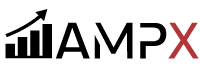How to import data for data analysis, visualisation and reporting
Step by step guide
If anything is still unclear, you can follow this step by step guide.
Technical support
If you have any difficulty with the data import, transformation, analysis, or anything else, we will gladly support you.
Please contact: Johann Fritz for technical support on WhatsApp at +27 82 940 1858, or by email: Johann at AmpX.co
Sample Data
Three-phase: To download sample data for testing click here.